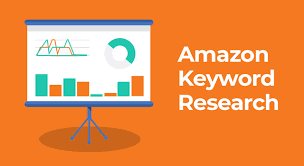In the ever-changing realm of e-commerce, Amazon commands a dominant position, serving as a preferred platform for millions of online shoppers and sellers worldwide. Regardless of whether you’re a well-established brand or a budding startup looking to dive into the vast world of e-commerce, excelling on Amazon is essential. Mastering the art of Amazon keyword research stands as a fundamental pillar for achieving success on this platform. Grasping and optimizing for Amazon’s distinctive search algorithm, A9, can open doors to enhanced visibility, increased sales, and a thriving customer base. This article serves as your comprehensive guide to demystify Amazon keyword research and leverage its potential to craft an unparalleled strategy for your business.
Optimizing Your Amazon Keywords for Success
In the realm of Amazon SEO, the selection of appropriate keywords holds utmost importance in ensuring success. For newcomers in Amazon selling, pinpointing keywords likely to drive sales can be a daunting challenge. To simplify this process, seasoned Amazon sellers often classify keywords into three primary groups.
Key Categories of Keywords:
Product Terms:
Product terms are like magical phrases that elevate your products’ visibility on Amazon. They consist of words that describe your products’ functionalities and unique selling points. Shoppers employ these words when searching for products that match their specific needs. These terms are crucial as they establish a connection between your products and the shoppers actively searching for them.
Competitor Terms:
Competitor terms enable you to distinguish between the keywords you’re targeting and those utilized by your competitors. This insight helps you compile a refined list of specialized keywords that provide a competitive edge. It’s worth noting that you can employ the same keywords as your competitors to divert traffic to your own site, even if your offerings vary slightly.
Audience Terms:
Audience terms encompass a diverse array of keywords that potential customers might enter into the search bar. These keywords are specific to what customers are contemplating at the moment. Consider a scenario where someone is in search of new running shoes without a particular brand or type in mind. Their search might involve phrases such as “comfortable running shoes for wide feet” or “durable running shoes for trails.” These searches aren’t generic like “running shoes” but are tailored to the customer’s immediate needs and desires.
Conducting Effective Amazon Keyword Research
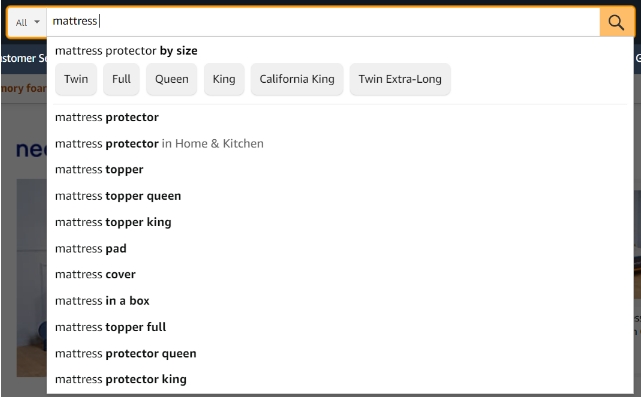
In the face of escalating competition, comprehending the nuanced dynamics of Amazon’s marketplace is essential. Amazon keyword research transcends mere identification of popular words; it involves unraveling the customer’s mindset, understanding their search patterns, and aligning your products seamlessly with their requirements.
Use Amazon’s Search Bar for Keyword Ideas:
Visit Amazon: Start by navigating to Amazon’s homepage.
Enter a Basic Term: Begin by typing a fundamental keyword associated with your product into the search bar. For example, if you’re marketing coffee mugs, input “coffee mug.”
Analyze the Suggestions: As you input your keyword, Amazon will automatically display a dropdown list of suggestions, which are derived from popular searches by other users. Pay attention to these suggestions as they represent commonly searched keywords or phrases.
Dive Deeper: Remove your initial search term and experiment with variations or more specific keywords. For instance, try typing “insulated coffee mug” to discover additional suggestions.
Utilize Characters and Spaces: Enhance your search by typing your basic keyword followed by a space. You can also try adding the first letter of the alphabet, such as ‘a’, and then proceed through the alphabet (‘b’, ‘c’, etc.) to uncover more keyword ideas.
Explore Competitors: If you have competitors who are performing well on Amazon, input their brand names or product names to explore the keyword suggestions that come up. This can provide you with keywords you may not have considered.
Compile a List: While going through this process, create a comprehensive list of all the relevant keywords that could enhance your product listings.
Prioritize and Test: From your list, select the most pertinent keywords and incorporate them into your product listing. Continuously monitor their performance and be open to making adjustments and experimenting with different combinations.
By utilizing Amazon’s search bar for keyword recommendations, you tap into real data reflecting what customers are actively seeking, which can be invaluable for optimizing your product listings for improved visibility and sales.
Generating Keyword Ideas using Google Keyword Planner:
Create a Google Ads Account: To access Google Keyword Planner, you need to have a Google Ads account. If you don’t have one, visit the Google Ads website and create an account.

Access Keyword Planner: After logging into your Google Ads account, click on the wrench icon (tools & settings) in the upper right corner. In the dropdown menu, under the “Planning” section, select “Keyword Planner.”
Choose Your Tool: You’ll be presented with two options: “Discover new keywords” and “Get search volume and forecasts.” For generating new keyword ideas, opt for “Discover new keywords.”
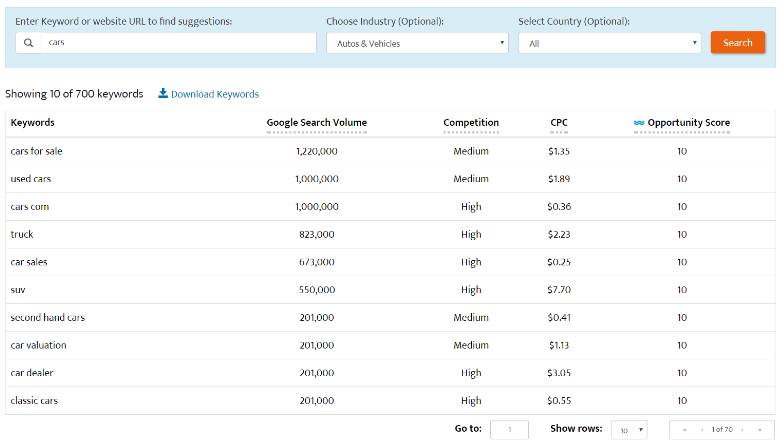
Enter Your Product or Service: Start by entering words, phrases, or a URL linked to your product or service. For example, if you’re selling hiking boots, input “hiking boots.”
Targeting and Filters: Customize your search by setting targeting options like location and language, and apply filters such as average monthly searches to refine the keyword suggestions.
Analyze the Results: You’ll receive a list of keyword ideas along with useful data like average monthly searches, competition levels, and bid ranges. Look for keywords that are pertinent to your product and strike a balance between search volume and competition.
Use Long-tail Keywords: Pay special attention to longer phrases, typically consisting of three words or more, often referred to as long-tail keywords. These may have lower search volumes but can be more specific with less competition.
Export the Data: Export the keyword ideas and related data to a spreadsheet by clicking the download icon at the top of the results. This is beneficial for further analysis or record-keeping.
Apply to Your Amazon Listing: After compiling a list of keywords, integrate them into your Amazon product listing. Keep in mind that user behavior on Google can vary from Amazon, so it’s wise to combine this data with other Amazon-specific keyword research techniques.
By leveraging Google Keyword Planner, you can gain valuable insights into people’s search preferences and use this information to effectively optimize your Amazon listings.
Utilize Helium 10’s Magnet Tool:
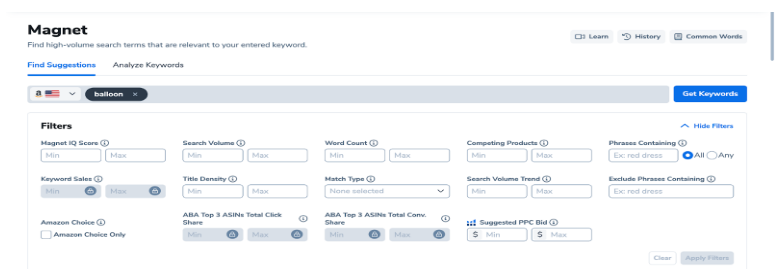
Create a Helium 10 Account: If you haven’t done so already, visit the Helium 10 website and sign up. Keep in mind that Magnet is a premium feature, so you may need to select a paid plan if you’re not on one already.
Access Magnet: After logging into your Helium 10 dashboard, go to the “Keyword Research” section and click on “Magnet” in the dropdown menu.
Enter Your Seed Keyword: Enter a basic keyword related to your product in the search bar. This should be a general term that broadly describes your product, such as “coffee maker” if you are selling a coffee maker.
Refine Your Search: Customize your search by selecting the appropriate Amazon marketplace (like Amazon US, UK, etc.) and apply filters such as search volume, word count, or categories to narrow down the results.
Analyze the Results: Helium 10 Magnet will present you with a list of keywords, along with important data like search volume, competition, and CPR (Cerebro Product Rank – an estimate of units needed to rank for that keyword).
Focus on Long-tail Keywords: Concentrate on longer, specific phrases that describe your product in detail. Although these long-tail keywords typically have lower search volume, they face less competition and tend to yield higher conversion rates.
Explore Phrase Match and Broad Match: Magnet also provides suggestions in the Phrase Match and Broad Match sections, offering additional keyword ideas related to your seed keyword.
Utilize the Magnet IQ Score: This score, unique to Helium 10, takes into account both search volume and competition, helping you identify potentially high-opportunity keywords.
Build Your Keyword List: As you review the results, add the most relevant and promising keywords to your list within Helium 10.
Export Your List: Once you have finalized your keyword list, export it to a CSV file for further analysis or easy reference while optimizing your Amazon listing.
Optimize Your Amazon Listing:
Implement the discovered keywords in your product title, bullet points, description, and backend keywords on your Amazon product listing to enhance visibility and conversions.
Helium 10 Magnet is an indispensable tool, saving time and offering comprehensive insights into Amazon customer behavior. It plays a pivotal role in creating well-optimized product listings that rank higher and perform better.
Consider Complementary Products:
Research products related to your offering on Amazon, incorporating associated keywords in your ads and product descriptions. To find these keywords, search for your product on Amazon and look for the “Often bought together” section. Including these related keywords can attract more visitors and give you a competitive edge.
Understanding Amazon’s A9 Algorithm for Enhanced Visibility:
In addition to conducting thorough keyword research, understanding Amazon’s A9 algorithm is essential for improving product visibility.
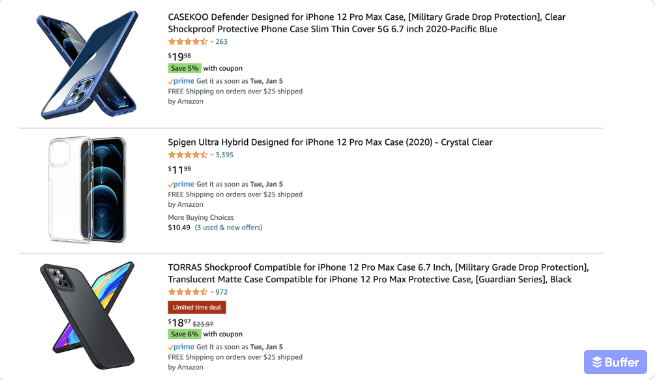
Keyword Relevancy:
A9 evaluates how relevant product listings are to shopper keywords in titles, descriptions, bullet points, and backend keywords. Higher relevancy increases the likelihood of appearing in search results.
Conversion Rate:
A9 takes into account the product’s conversion rate, indicating how often clicks result in purchases. Higher conversion rates indicate customer satisfaction and enhance the product’s visibility.
Customer Satisfaction and Retention:
High ratings, positive reviews, and low return rates contribute to higher rankings. A9 favors products that satisfy customers and encourage repeat purchases.
Price:
Competitive pricing influences ranking. Products offering good value for money are likely to rank higher.
It’s important to note that Amazon’s A9 algorithm is continually evolving, so strategies that work today may need adjustments in the future.
In Conclusion:
Mastering Amazon keyword research is imperative for success in the competitive e-commerce landscape. By refining this skill, you can optimize your product listings in alignment with Amazon’s A9 algorithm, ensuring visibility, customer relevance, and market competitiveness. Stay adaptable, continuously refine your strategies, and let Amazon keyword research serve as your guiding light in the dynamic world of e-commerce.