Amazon has just unveiled its latest innovation, the FBA Capacity Management System, designed to make selling easier for you. This system, known as the FBA Capacity Limit, is here to assist you with restocking, managing warehouse space, and reducing wait times for your inventory to arrive. With this program, you gain more control over storing your products, fulfilling orders, and overseeing your fulfillment center operations. By participating in Amazon’s FBA program, you also gain access to Prime-eligible shipping methods, ensuring timely delivery of your products.
What Sellers Gain from the New FBA Capacity Management System
Amazon is thrilled to introduce the improved FBA Capacity Management System, a tool that empowers selling partners like you to plan better and effectively manage your inventory through Amazon FBA. Thanks to this new system, most sellers will enjoy increased capacity limits, providing you with greater visibility and control over capacity constraints.
Amazon strongly encourages more sellers to embrace and join the FBA Capacity Management System. In addition to the benefits mentioned earlier, this system offers enhanced predictability and management for your business. By utilizing this system, you can gain additional capacity, which in turn supports your supplier’s fulfillment processes and helps tackle supply chain challenges. All it takes is embracing more capacity control options that yield measurable results.

Key Features of the New FBA Capacity Management System
Sellers now have a more efficient way to handle their inventory by setting monthly limits on the number of products they can send to Amazon’s fulfillment centers and stores. You’ll receive notifications about the upcoming month’s capacity limits every third week via the Capacity Monitor in Seller Central and email. These capacity limits dictate the amount of inventory you can send and store in the FBA warehouse, encompassing items in Amazon’s fulfillment centers and shipments you’ve initiated but haven’t received yet.
You’ll receive estimates of the required space and labor for the following month’s capacity limitations, as well as limits for the subsequent two months. These estimates are projected over an extended timeframe, assuming you’ll use your capacity efficiently within three months. The estimations vary based on your business’s productivity and how effectively you utilize your capacity limits, as indicated by your IPI (Inventory Performance Index) score.
Boost sales revenue and offset reservation fees with Performance Credits. Amazon sellers can request additional FBA capacity limits by specifying a reservation fee. These requests will be fulfilled as program capacity becomes available, starting with the highest reservation fee per cubic foot. By using this additional storage space, you can offset up to 100% of the reservation fee, ensuring you only pay for the space you need while selling your products. Set capacity limits and gauge storage usage in cubic feet to accurately reflect your products’ capacity for fulfillment centers and shipping vehicles.
IPI score’s impact on FBA Capacity Limits and other factors. Amazon continues to display inventory usage and provide unit estimates for specific acceptable cubic capacity limits. If your inventory surpasses the capacity limit in an Amazon fulfillment center, you can implement an overage fee.

Benefits of Expanding Your FBA Inventory Space
No upfront payment required.
Amazon recognizes the importance of working capital for small and medium-sized businesses. When requesting additional storage, sellers should specify a “reservation fee” they’re willing to pay for the extra space. Once the designated period ends, sellers can offset this fee with their Performance Credits, ensuring a balanced approach. The Storage Limit Manager includes a calculator to estimate the potential cost of a request, enabling sellers to understand the sales required to cover the reservation fee.
Lowest possible reservation fee guaranteed.
If your requests for additional storage are approved, the reservation fee will be equal to or lower than the specified amount. Amazon will then charge all approved sellers the minimum fee during the same week. If other submissions for the same period are approved at a lower reservation fee, Amazon will adjust your fee accordingly.
Utilise Performance Credits to offset reservation fees.
The Storage Limit Manager is accessible by invitation to U.S. sellers with an IPI score between 350-400. Using extra storage to boost sales and elevate your IPI score could lead to unlimited storage access in the future.
Increasing IPI Score for Unlimited Storage
The Storage Limit Manager is available by invitation to U.S. sellers with an IPI score between 350-400. By utilizing additional storage to drive sales and raise your IPI score, you could unlock unlimited storage potential down the line.
How Does It Work?
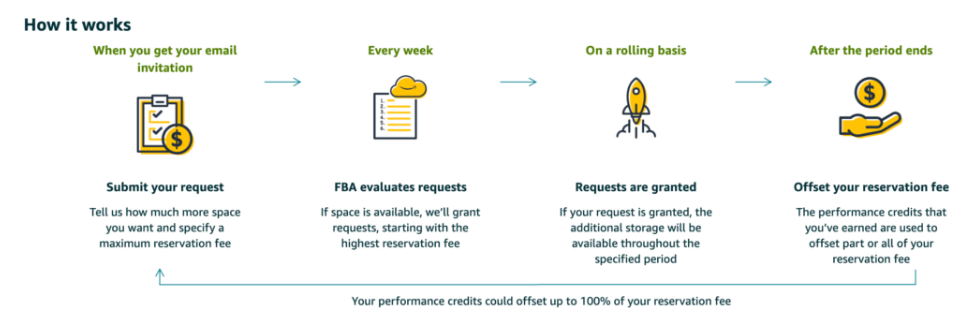
Step 1: Submit Your Request
Receive a notification indicating the amount of additional storage required over time. Enter the maximum reservation amount you’re willing to pay for the extra space, which can be up to 20% of the original limit of 2,000 cubic feet.
Ensure that your reservation fee aligns with your ability to use the added storage and offset the fee with your performance credits. You can cancel the request at any time before approval if your needs change. If you choose to utilize the capacity more efficiently to offset the expense, you’ll be responsible for the remaining balance.
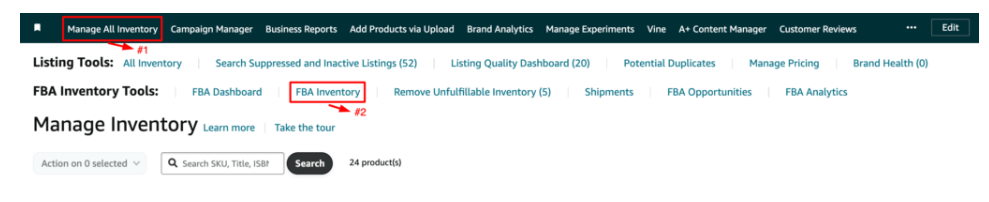
Go to “Manage All Inventory” and select “FBA Inventory.”
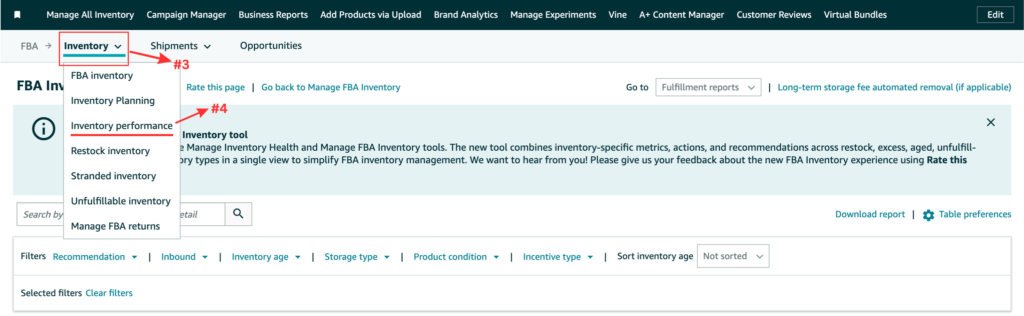
In the “Inventory” dropdown, click “Inventory Performance.”
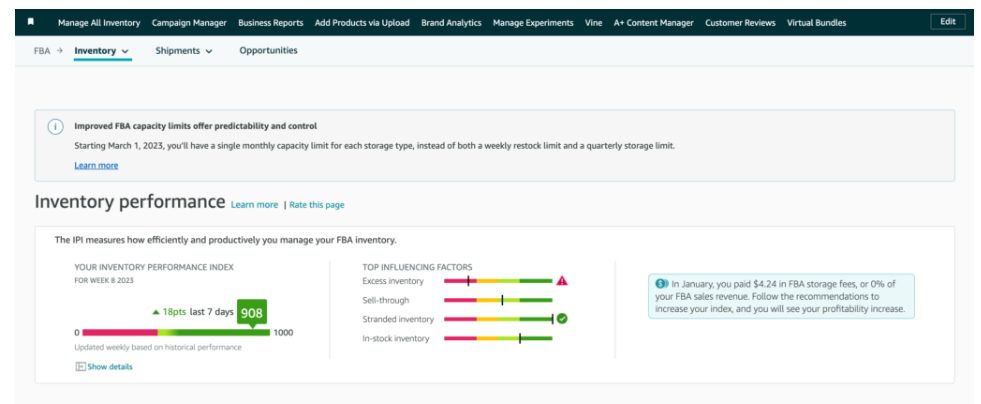
Way to improve your performance
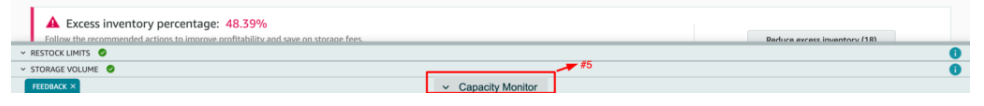
At the bottom center of the page, select “Capacity Monitor.”
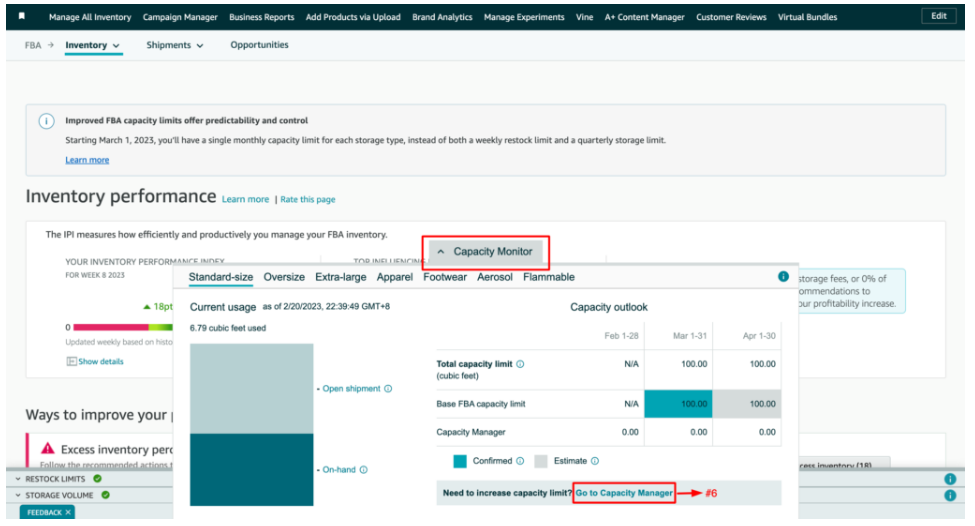
Click “Go to Capacity Manager” and access the “Capacity Manager” page.
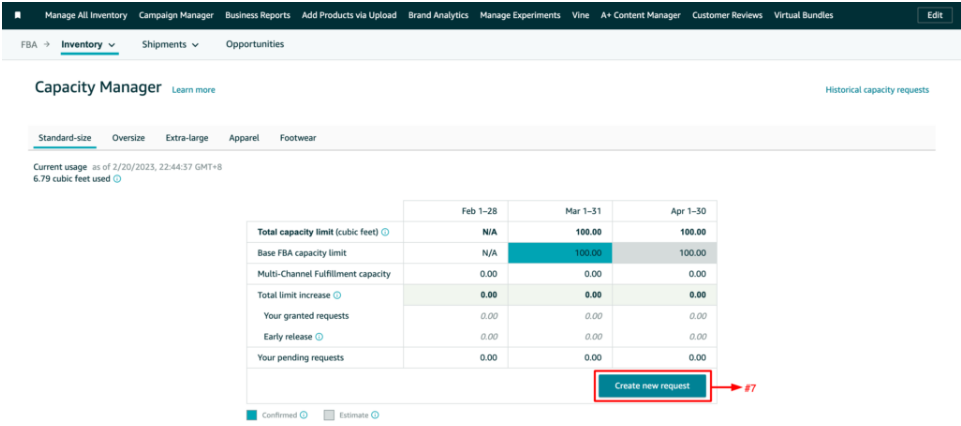
Click “Create New Request” and complete the required information.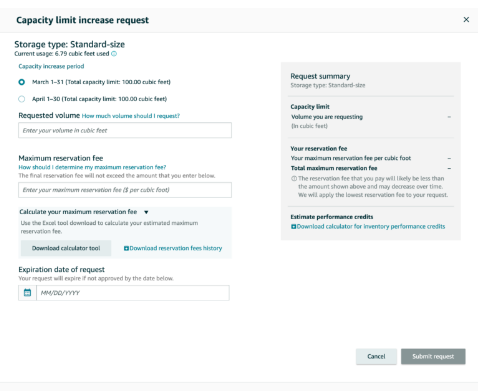
Hit “Submit Request” upon completing the form.
Step 2: FBA Estimates Storage Capacity
Amazon estimates fulfillment center capacity weekly and approves requests as space becomes available, prioritizing requests with the highest reservation fee.
Step 3: Check Your Request’s Approval Status
If your request is approved, you’ll receive an email notification. The minimum reservation fee applies to all approved requests from the same week, potentially resulting in a lower fee than specified. Your account will be charged for the reservation fee, granting you additional storage for the designated period.
Step 4: Accumulate Performance Credits
For every dollar of sales generated from the additional space, you’ll receive performance credits worth $0.15. These credits can cover up to 100% of the reservation fee, offering a way to offset costs and increase sales using the extra storage.
Final Thoughts
Amazon provides valuable suggestions to help you maximize your FBA storage capacity. Consider canceling shipments that you don’t intend to send, as this impacts your overall capacity usage. You can also manage unsold inventory by returning it, donating it through Amazon, or exploring FBA Liquidations. Boosting your FBA inventory sell-through rates paves the way for new products and helps improve your IPI score. Employ strategies like discounts, advertisements, and updated product listings to enhance your Amazon sales. Increasing positive reviews can also elevate your Amazon search ranking, contributing to your overall succes

